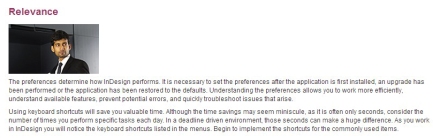The coherence principle is the idea that transfer of knowledge is more successful when all non-essential objects are eliminated from instruction. The coherence principle is a means of avoiding cognitive overload by excluding all unnecessary elements from instruction. These extraneous elements may include images, text, video, background music, or sounds. The inclusion of overly complex elements when simplified elements will suffice can also be seen as a violation of the coherence principle. “In short, you should avoid adding any material that does not support the instructional goal,” (Clark & Mayer, 2008, p. 151).
The coherence principle is aligned with all of the principles we have learned about within the Clark and Mayer text. It serves as a check and balance to the multimedia principle which encourages the use of images and words but warns the “pictures should not be an afterthought,” (2008, p. 70) Like the coherence principle, the multimedia principle also supports the use of “passive medium of illustrations and text,” (Clark & Mayer, 2008, p. 84) in lieu of animations thus allowing for active processing.
While not directly related, the coherence principle and the contiguity principle do have a commonality. Both are concerned with elimination of extraneous processing, “cognitive processing that is unrelated to the instructional goal,” (Clark & Mayer, 2008, p. 105). The contiguity manages cognitive processing through proximity of elements while the coherence principle does so by weeding out or “uproot(ing) any words, graphics, or sounds that are not central to the instructional goal,” (Clark & Mayer, 2008, p. 151). Also included in the coherence principle is the concept of disruption. Beyond distracting the user from relevant material, extraneous images can be detrimental “by preventing the learner from building appropriate links of relevant material because pieces of irrelevant material are in the way,” (Clark & Mayer, 2008, p. 161).
Like all the preceding principles the guiding force behind the modality principle and the coherence principle is the concept of balancing the consumption of information across the visual and auditory channels. “According to the cognitive theory of multimedia learning, learners process multimedia messages in their visual and auditory channels–both of which are limited in capacity,” (Moreno & Mayer, 2014, p. 8). “The verbal material enters the cognitive system through the ears and is processed through the auditory/verbal channel,” and the “graphics enter the cognitive system through the eyes and are processed in the visual/pictorial channel,” (Clark & Mayer, 2008, p. 122). With both channels having limited capacity, it is crucial that all extraneous material be removed.
The redundancy principle is the perfect prerequisite to the coherence principle. The redundancy principle states that it is unnecessary to repeat text on screen that is narrated, as it causes the learner to split their attention between the graphics and the repeated text. According to Clark and Mayer, “Learners may waste precious cognitive resources in trying to compare the printed words with the spoken words as they are presented,” (2008, p. 139). Similarly, the coherence principle suggests the learner must expend resources to filter through the irrelevant elements to find the relevant material. “The extraneous material may overload working memory and may signal readers to focus on inappropriate aspects of the material,” (Mayer, 1999, p. 620).
Perhaps the best example of a violation of the coherence principle I can present is from an online instruction I created for another course. One of the requirements was to include a specific number of images per page with a repeated theme throughout the course. While I did not need or have imagery that supported the instructional goal, I did not want to lose points for not including an element required by the rubric. Despite my reluctance to include the decorative images, I understood the goal was to ensure I was able to include images within the html format and follow the guidelines of creative commons licensing. While the image portrays a character in an office environment, it adds no value to the instructional content. It is a distraction, “guiding the learner’s limited attention away from the relevant material,” (Clark & Mayer, 2008, p. 161) Ironically, the location of the extraneous image was just beneath a header that discussed the relevance of the instruction. Coincidently, I did get full credit for the project but the instructor questioned the purpose of the images. Below are examples from two of the modules.
I believe the coherence principle is critical to the success of instructional design. We are living and working in an over stimulated, increasingly automated, deadline driven and instantly gratified society. With all the things competing for learners’ attention, it is important for instructional designers to understand the cognitive load and constraints placed on learners. According to Clark and Mayer there is no evidence that the inclusion of sounds “used to direct, focus and hold attention” is effective, (2008, p. 155). I could not possibly agree more with Dewey’s 1913 conclusion “that adding of interesting adjuncts to an otherwise boring lesson will not promote deep learning,” (Clark & Mayer, 2008, p. 156). Typically, an instructor or trainer is passionate about the subject matter they teach. I train adult learners about Adobe products and I love it but if the basis of the lesson is of no interest to the learner, it is highly unlikely that anything I add to the lesson will engage the indifferent learner. According to Clark and Mayer, Ransdell and Gilroy found the inclusion of background music did not negatively affect the quality of essay writing but “required significantly more time, (2008, p. 159). I believe this time requirement is the key. In contrast to the Arousal Theory, simply, adding extraneous elements to boring content only increases the time and effort a bored learner must expend to accomplish the learning goal.
Clark, R. C., & Mayer, R. E. (2008). E-learning and the science of instruction: Proven guidelines for consumers and designers of multimedia learning (3rd ed.). San Francisco, CA: Wiley.
Mayer, R. E. (1999). Multimedia aids to problem-solving transfer. International Journal of Educational Research, 31, 611–623.
Moreno, R., & Mayer, R. E. (2014). A learner-centered approach to multimedia explanations: Deriving instructional design principles from cognitive theory. Interactive Multimedia Electronic Journal of Computer Enhanced Learning, 1–10. Retrieved from http://imej.wfu.edu/articles/2000/2/05/index.asp 1/10
St. Laurent, M. (2013). Module One Introduction. Adobe InDesign for Ad Design. eLearning course. Retrieved from https://canvas.instructure.com/courses/801311/pages/module-one-introduction